LeadCENTER Availability Check-In
Realtime Lead Campaigns connect agents with live, warm leads from consumers looking for guidance. The Availability Check-In feature gives agents the ability to control when they receive leads and how those leads are delivered.
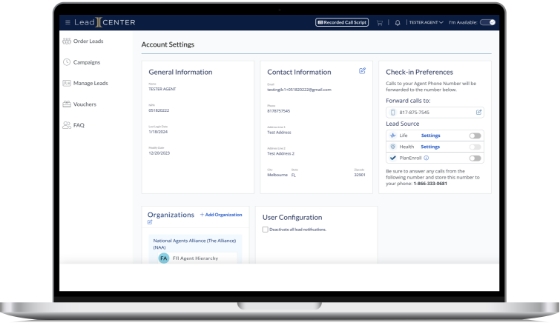
Phone Setting Preferences
Before an agent can receive Realtime leads, it just takes a minute to set up their preferred routing number in LeadCENTER. This tells LeadCENTER where to send live client calls.
Agents enter the phone number they’d like to use to receive Realtime leads, while noting the number that calls will come from, so they can be ready to answer and work with their new lead!
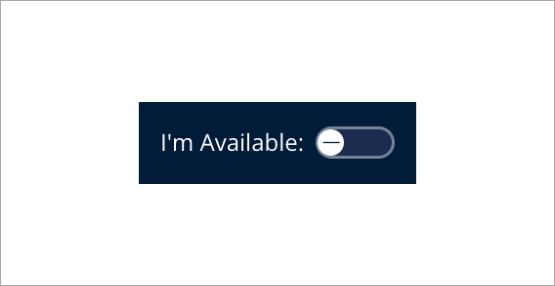
Toggle In/Out
Agents use the “I’m Available” slider in their LeadCENTER account to set their availability to receive Realtime calls and data leads.
Toggling availability gives agents control over when they’d like to receive new leads. Taking a pause from live leads is just another click of the toggle. It’s never been this simple to manage the flow of leads!

Activate/Deactivate Campaigns
Agents can have multiple campaigns set up in their LeadCENTER account. Each campaign can be activated or deactivated as needed, putting the agent in total control!
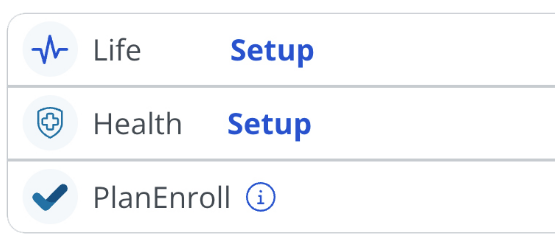
Lead Type Check-In
When checking in to receive Realtime leads, agents can easily specify which product types to receive (Life, Health or PlanEnroll).
Agents can choose to focus on specific leads and control the flow of their leads, allowing them to grow their business how they want.
Log In to Connect with Future Clients!
Login